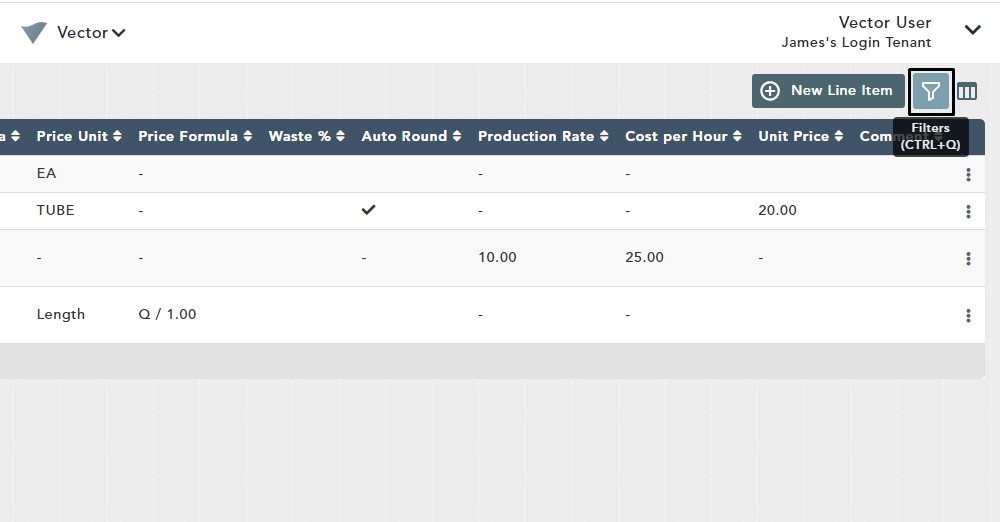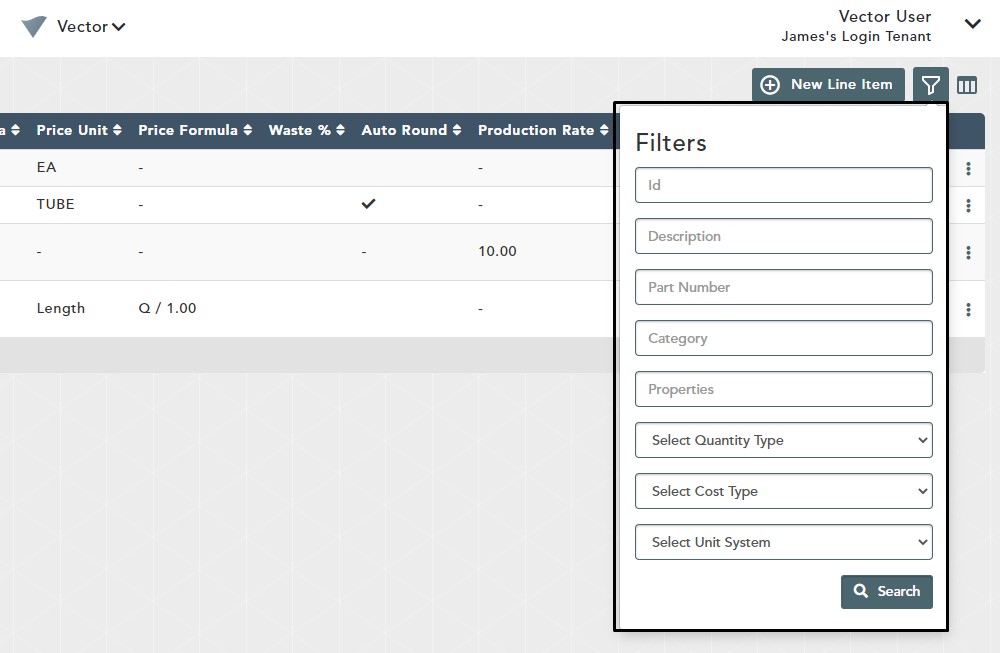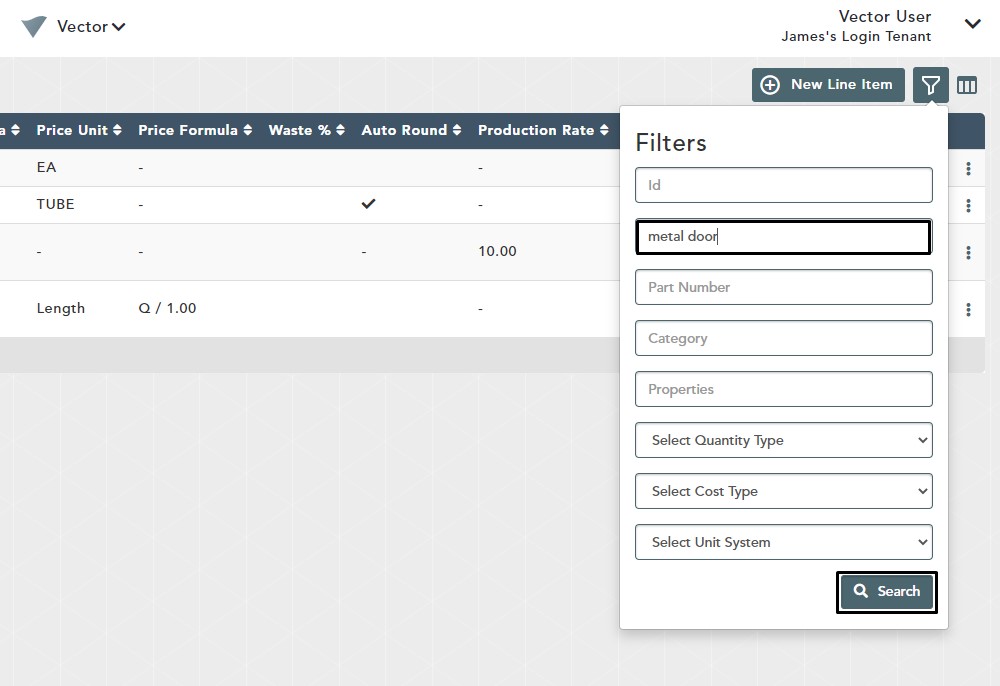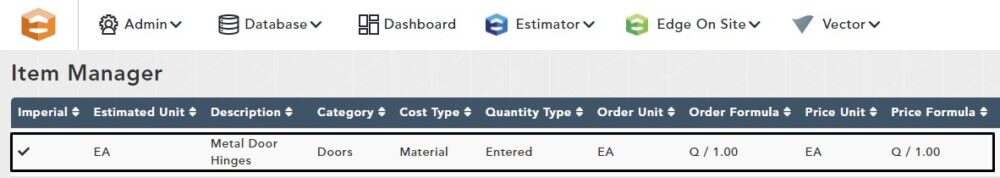Objective: In this video and/or step by step walkthrough, you’ll learn how to use filters to search for a specific item in the item manager
Filter Button
If you want to search for a specific item in the Item Manager, click on the Filter button on the top, right-hand side of your window
Filters Search
Your Filters window will open and from here, you can perform several different types of searches
For this example, we are going to type “metal door” in the Description box
Click Search
Search Results
After you click Search, the results of your search will now appear in your Item Manager screen