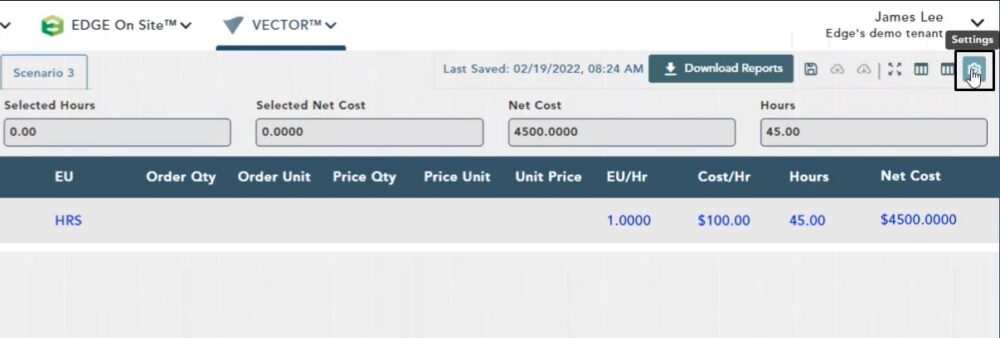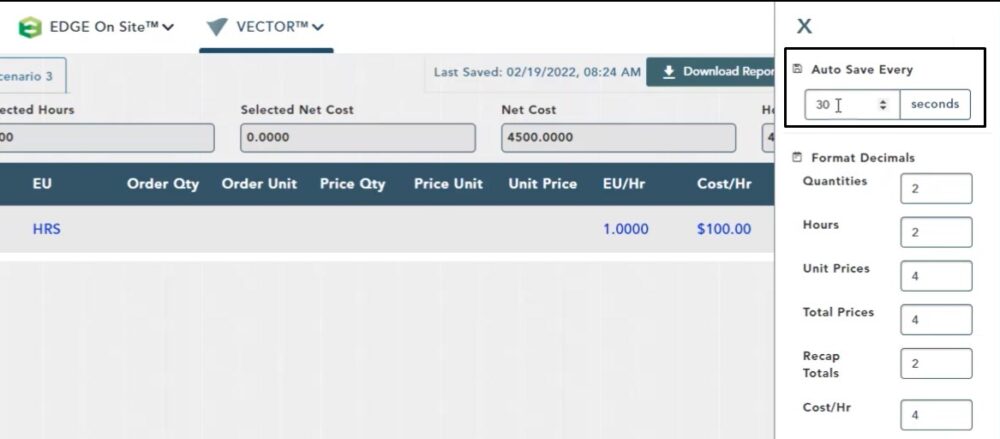Objective: In this video and/or step by step walkthrough, you’ll learn about autosave functionality on the estimate screen
Autosave
When making a change on the Estimate screen, if you type a number into an editable field you have previously learned to always click the Save button at the top of the screen.
However, you can use Autosave to automatically save those changes for you so you do not risk losing the changes you have made
Left click on your Settings button
Auto Save Every Window
At the top of the pop out window there is a field for Auto Save Every. This field allows you to type in a frequency in terms of how many seconds to which the Auto Save will occur if you sit idle on the screen
You may type in any number in the box and once that time has expired your changes will automatically be saved