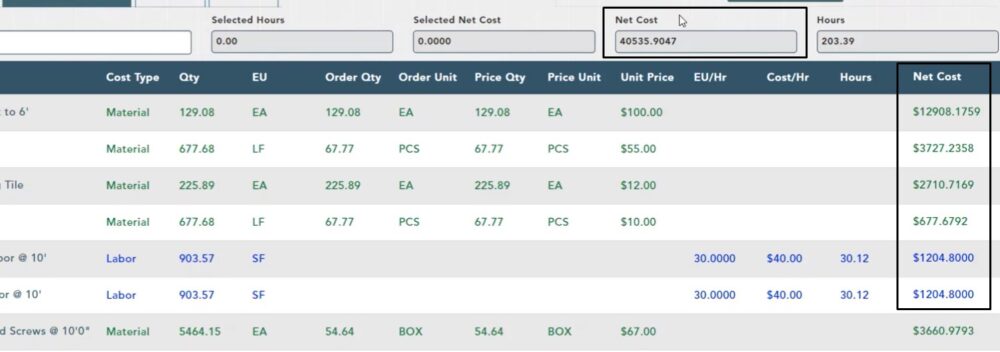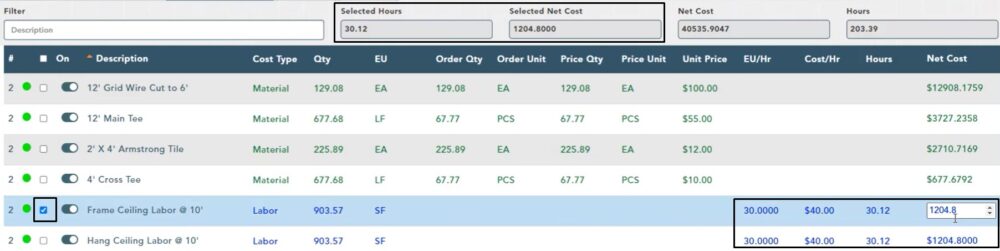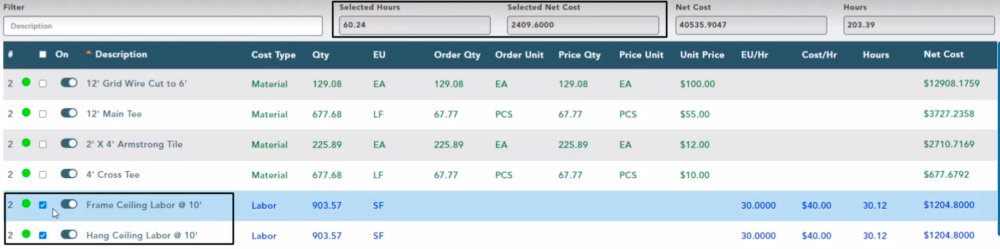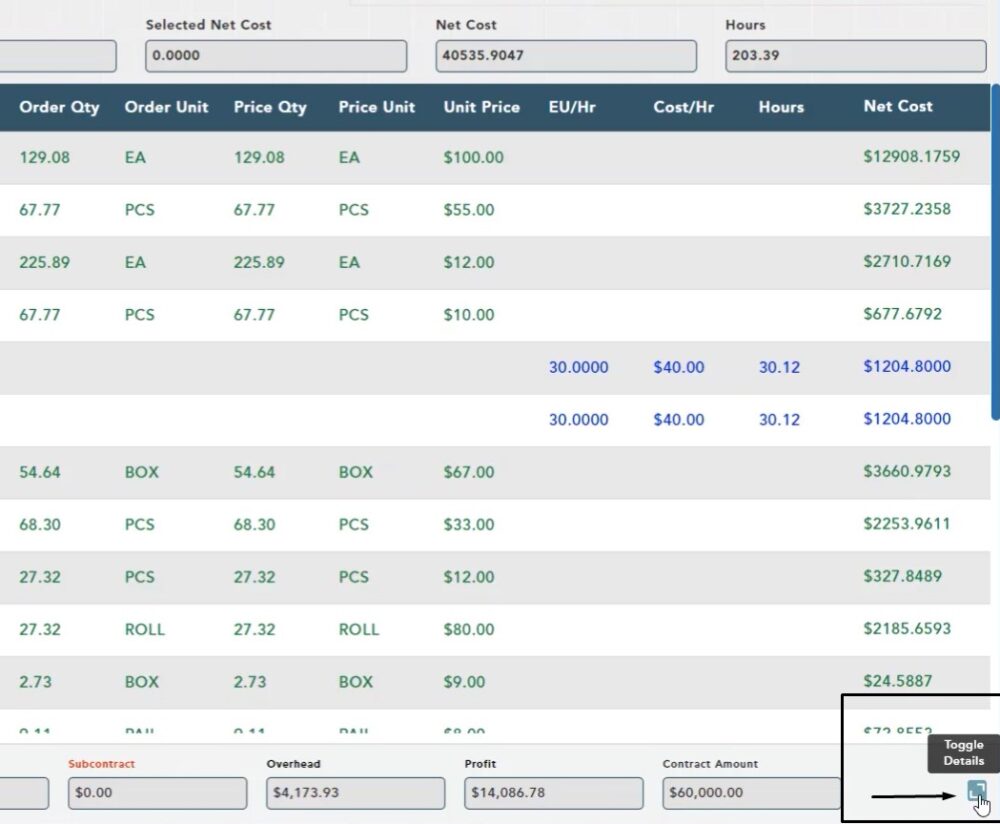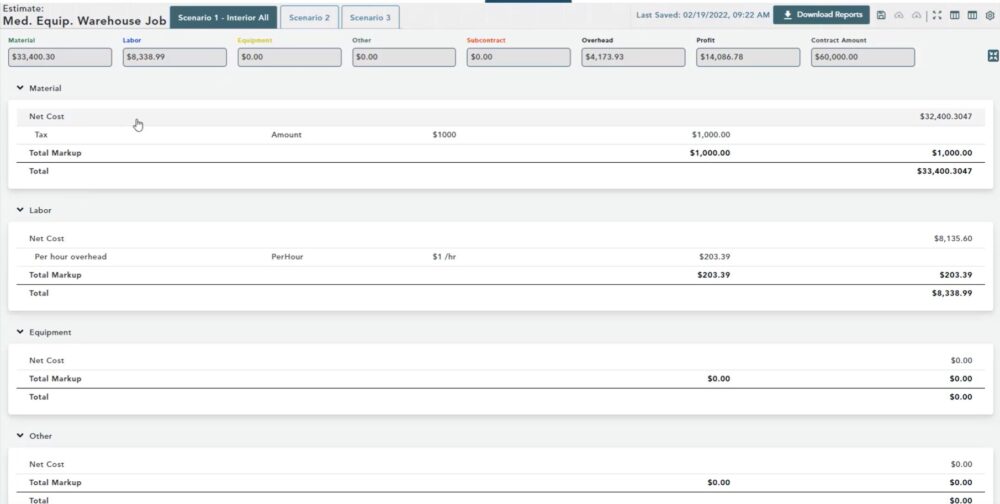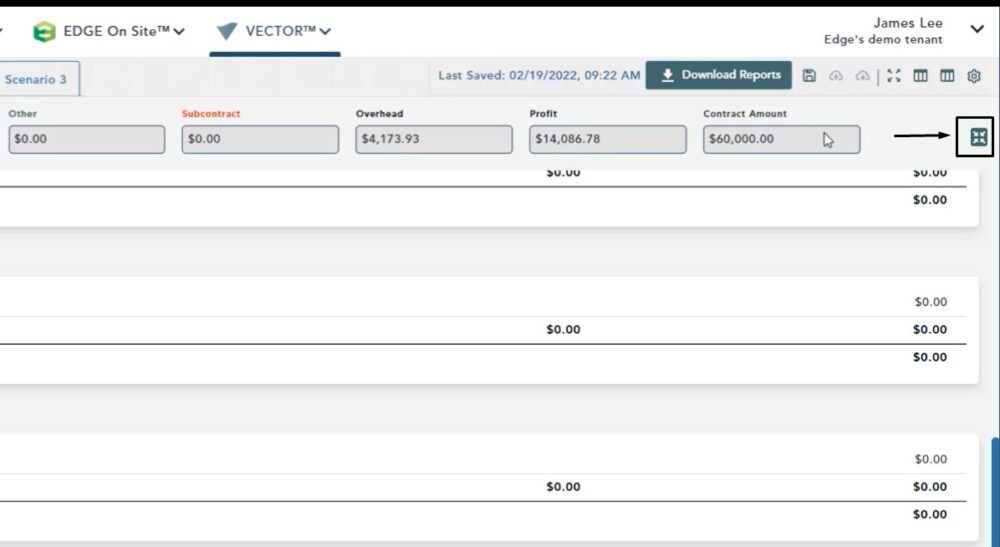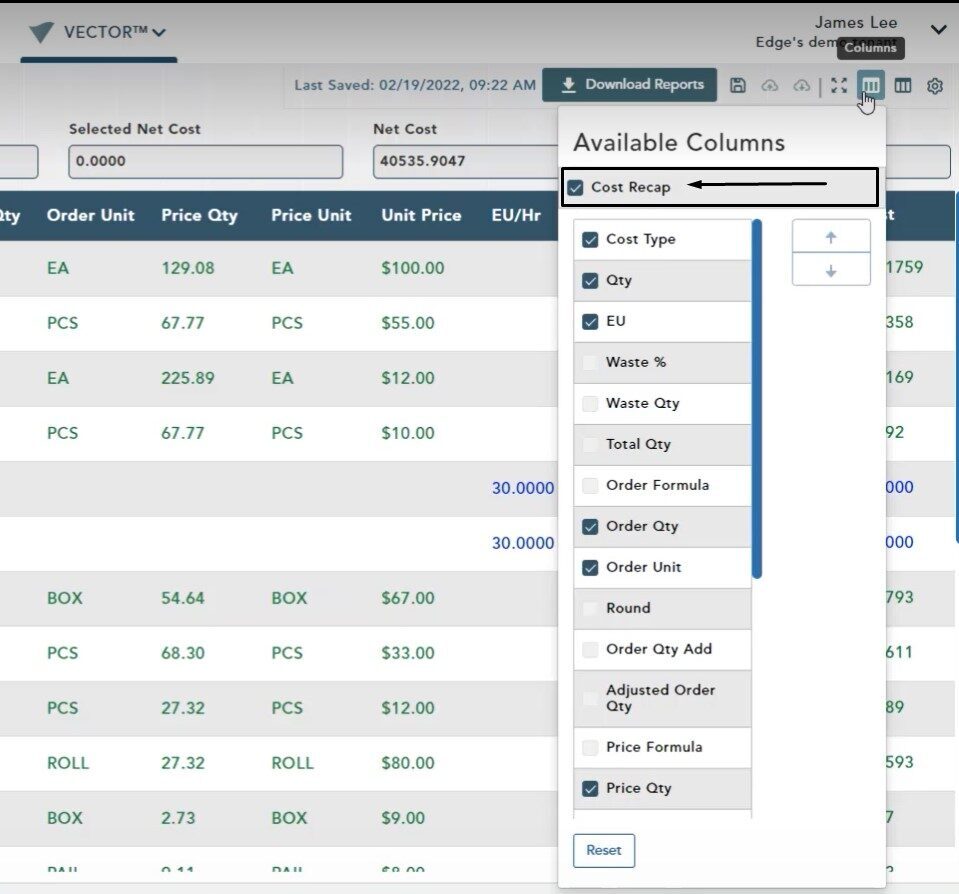Objective: In this video and/or step by step walkthrough, you’ll learn about viewing net costs and recap data
Net Cost
Net Cost is the cost without any markups applied based on the Net Cost listed for every item in the Scenario
Selected Hours & Selected Net Cost
To generate data in these fields, click the check box next to an item
If its a labor, you will see the hours and selected net cost for only that labor item
Selecting Multiple Items
Click the checkbox next to the items you would like to display and it will show a total for all selected items
Recap Section
You can view the total cost and total contract amount for each tax class at the recap section on the bottom of the screen
These include any applied markups
Toggle Details Button
To enlarge the Recap section, click the Toggle Details button at the bottom, right-hand corner of your screen
The recap screen will then take up the entire estimate screen for better viewing
Each tax has its own recap section that lists:
- Net cost without markups
- Markups
- Total
Minimize the Recap Screen
Click the Toggle Details button again to return to the default size
Recap Screen Availability
If your recap screen is not available click the columns button to make sure it is turned on