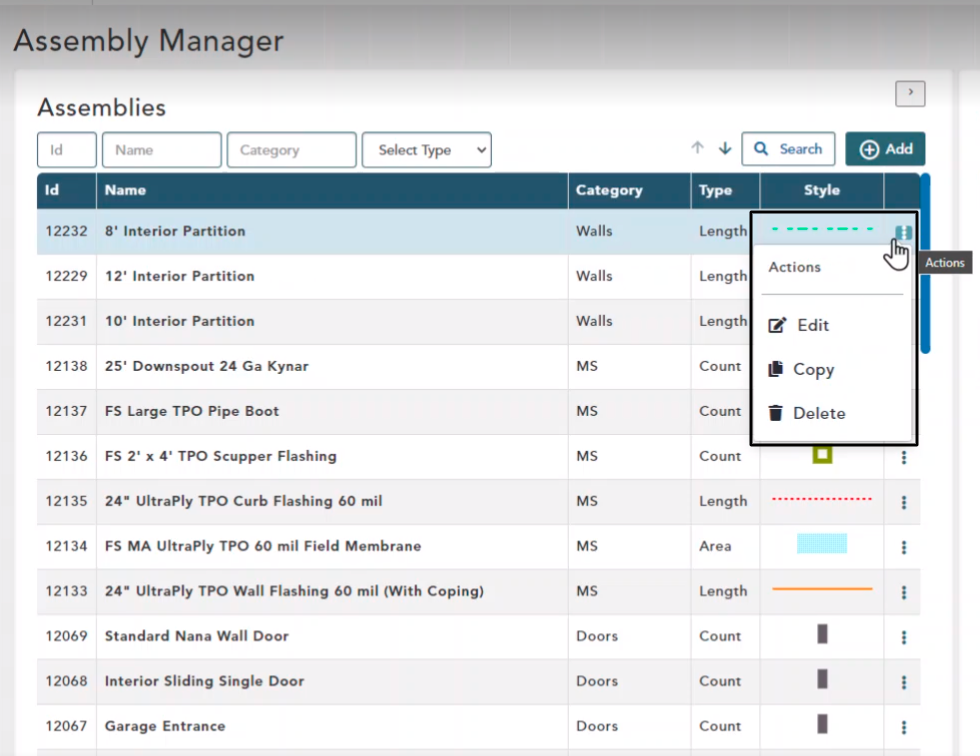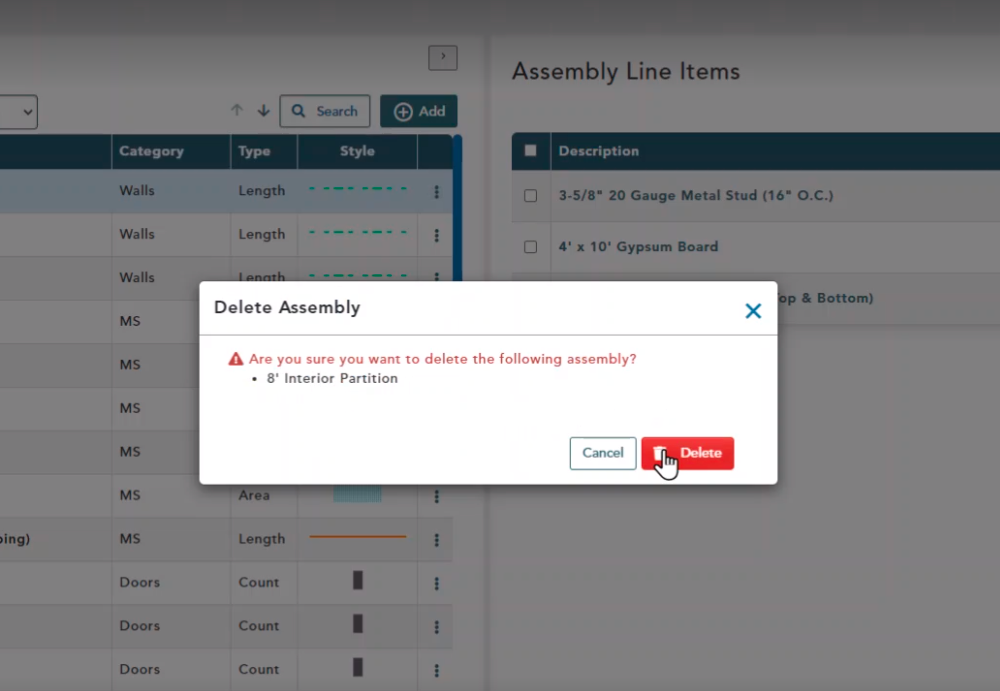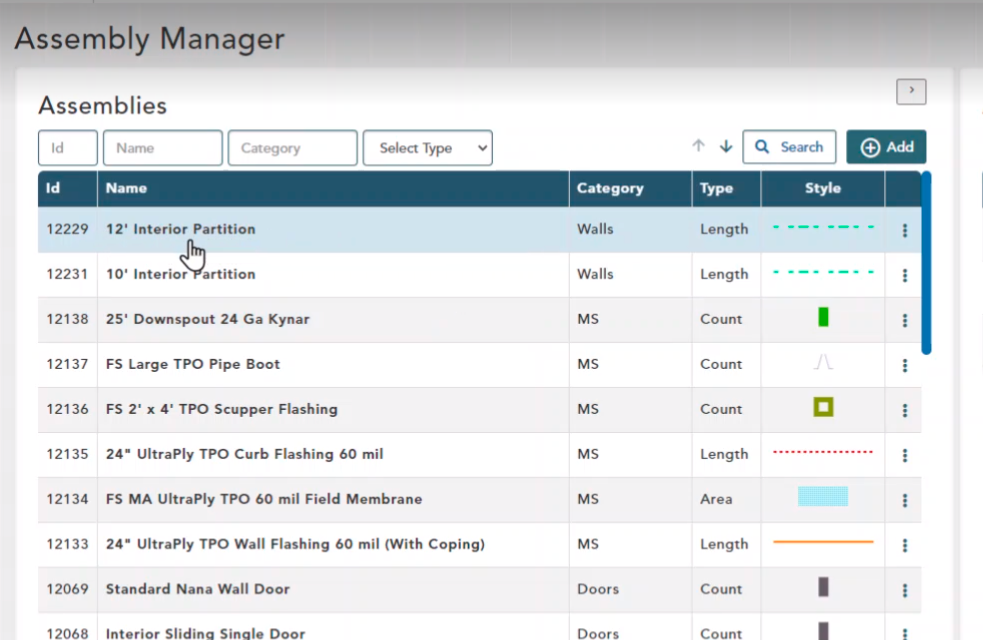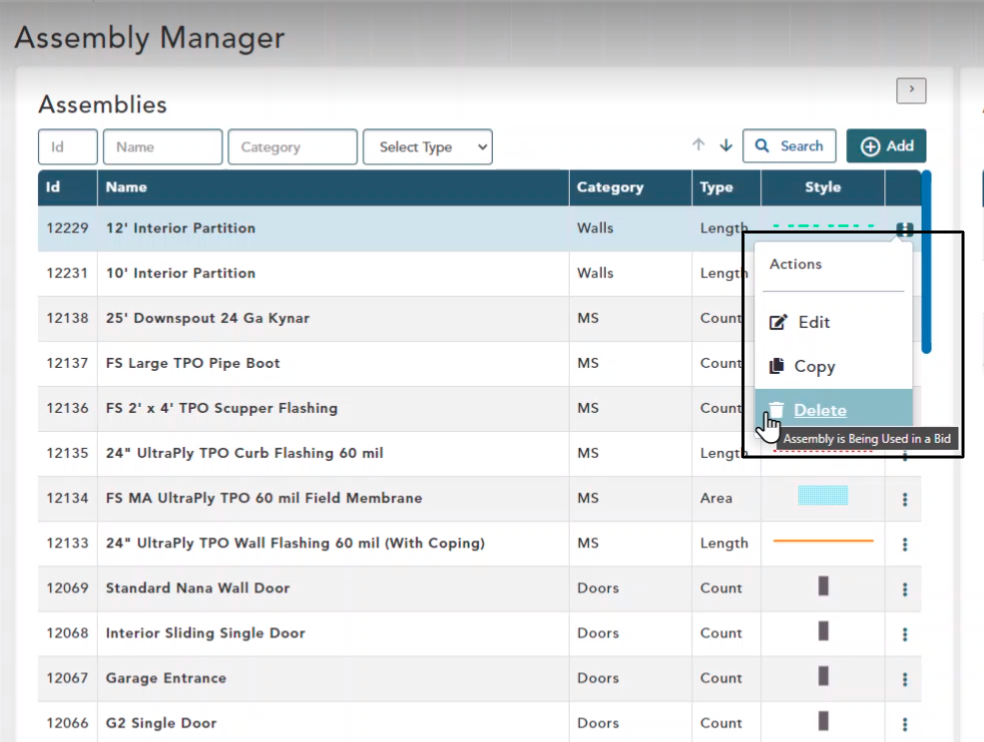Objective: In this video and/or step by step walkthrough, you’ll learn how to delete an assembly in the assembly manager
Deleting an Assembly
To delete an assembly in the Assembly Manager, click the 3 dotted button or ellipsis to the right of the assembly you would like to delete
Then left click Delete
For this example we are choosing to delete the 8′ Interior Partition
Delete Assembly Warning
When you click delete you will receive a Delete Assembly warning window asking you to confirm
Click Delete and this assembly will be removed from the Assembly Manager
When you return to the Assembly Manager you will see that the 8′ Interior Partition has now been deleted
Delete Assemblies Currently Used
You cannot delete assemblies that are currently being used inside of an estimate
In this example we will try to delete 12′ Interior Partition
If you click the ellipsis button to the right of the Assembly, the Delete button is grayed out and will not allow you to delete that assembly because it is currently being used in a Bid