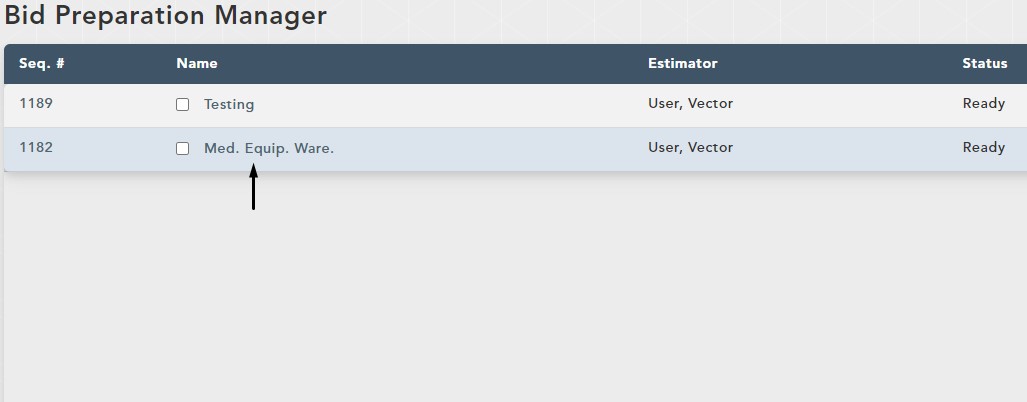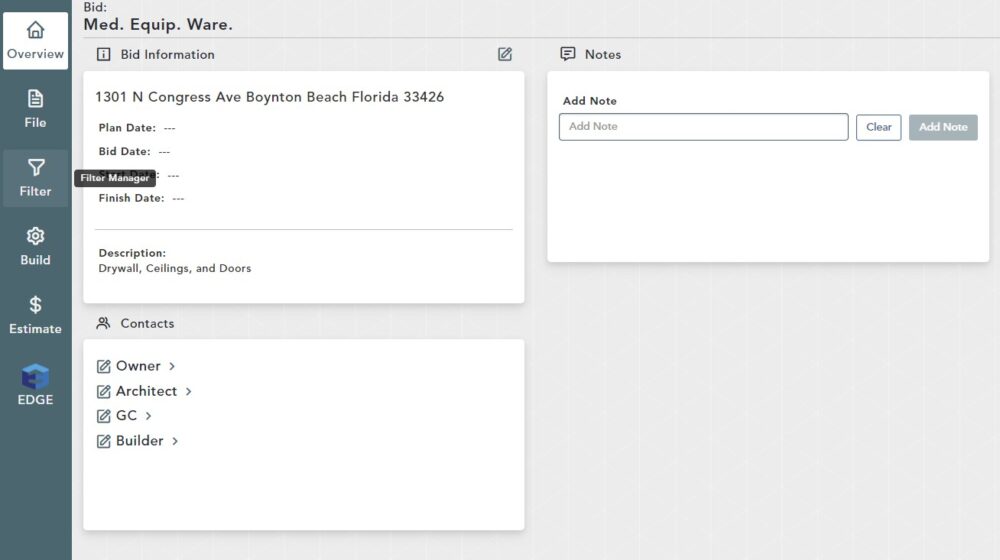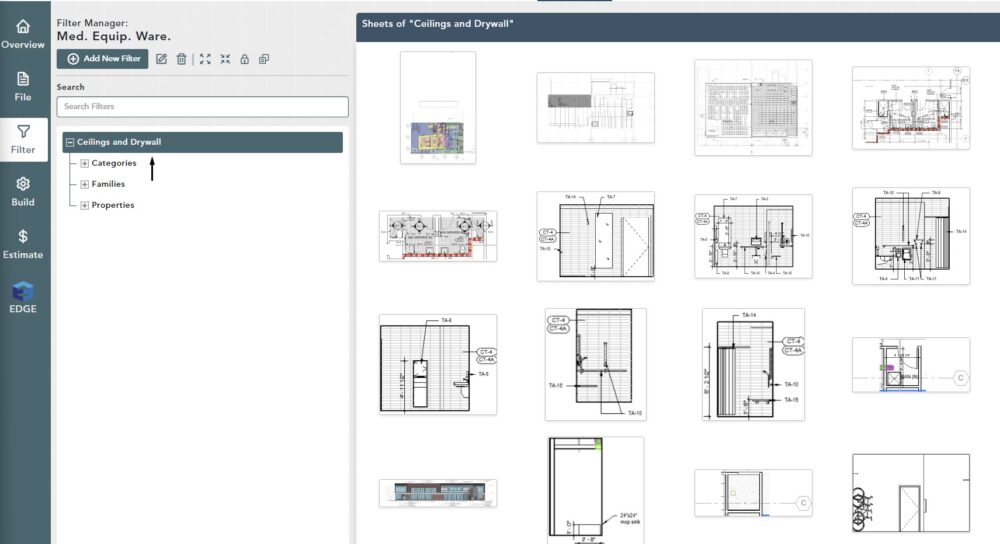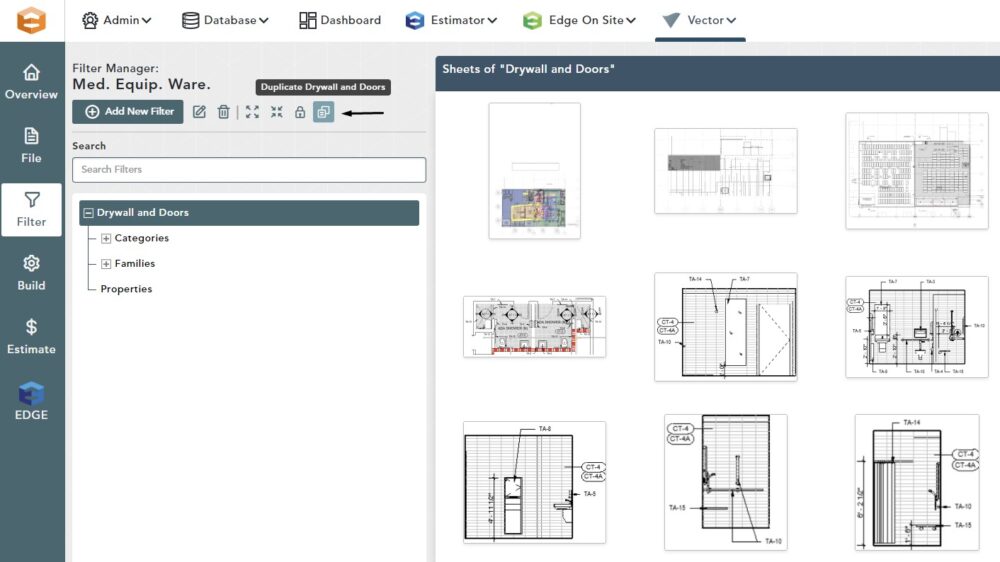Objective: In this video and/or step by step walkthrough, you’ll learn how to duplicate a filter set
Access Filter Manager Screen
Login to the Administrative Portal of the VECTOR Application
Click on the VECTOR drop-down and click Bid Preparation Manager
Click on the Bid you would like to work on
Click Filter
Choose the Filter Set to Duplicate
Select the Filter Set by clicking on the header
Click the Duplicate button
The duplicate will be inserted directly below the original, along with the number “1” to indicate that it is the duplicate.
To edit the description name for the duplicate, please see our video here.